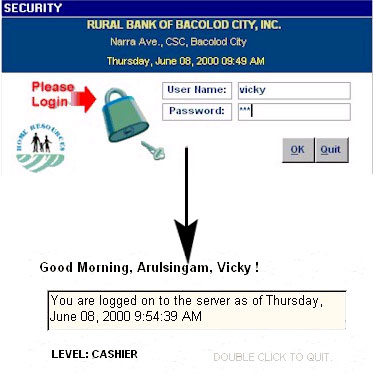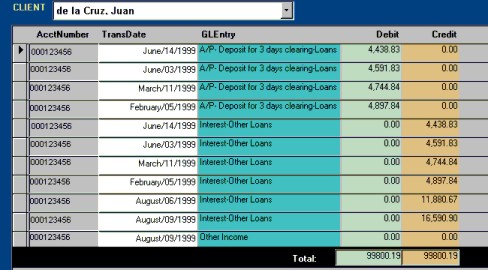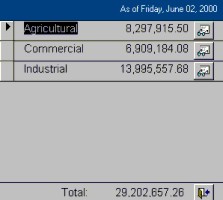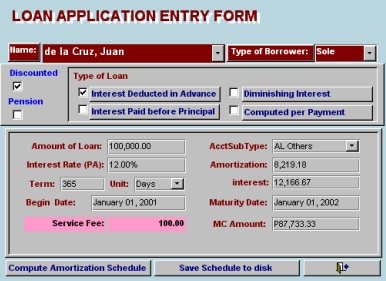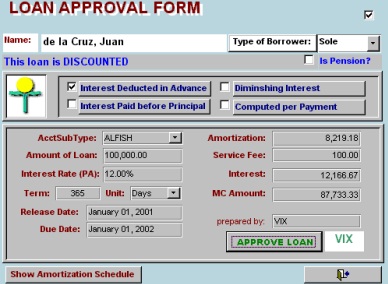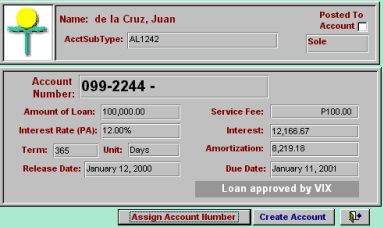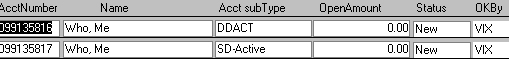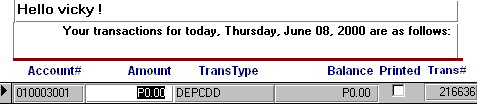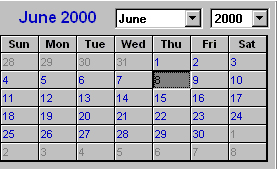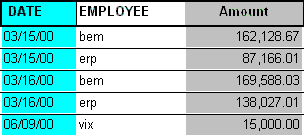MODULES : Point of Sale
A network-ready sales management system for recording sales and monitoring inventory. Provides secure access and audit trails for each transaction. This system includes warehousing and basic accounting as well as real-time reporting on sales and other activities.
FEATURES
- Sales recording for cash and credit
- Account statement preparation
- Sales reporting by date, department, product category and shift
- Individual sales transactions for accounting audit
- Purchasing and receiving of items
- Materials inventory and information on barcodes, price and pricing trend.
- Locator inventory monitoring
- Transfer and return of items from locators to warehouse
- Item returns to suppliers
- Reporting on accounts payables and receivables
- Record disbursements
- Trial Balance
- Multi user access
- Secure logins